Driving ticket sales to your website requires strategic marketing and may seem too big of a task to do at times. You want to ensure that not only are you optimizing your efforts to drive ticket sales, but you’re also stretching that marketing dollar as far as you possibly can. However, underneath the jargon and the overzealous ideas, there’s a little trick to understanding your targeted audience—tracking pixels.
Pixels are an easy and accessible marketing device to utilize for your next event that tracks the virtual behavior of potential attendees. Conclusively, pixels make it easy for you to optimize your site and ads for an event by gathering data on your audience’s interaction with your site. Literally. From the moment they open an email to clicking on the link that brings them to your website. It’s your secret weapon to marketing success.
Breaking Down Pixels
Pixels are individual codes that you place on your event website to track traffic created from specific ads like Facebook or Instagram ads. What is most important to understand about the function of a pixel is that pixels report back every detailed data of consumer interactions with your ads and marketing performance. By doing so, pixels give you a comprehensive look at what platforms bring you the most traffic and sales.
Pixels track all ticket purchases on your website by identifying the visitors on your site and what led them to your site. Data such as which social platform (Facebook, Instagram, Twitter, etc.) they came from, what tabs they click on your website, and how long they spend on your website are all recorded and are used to make better-targeted marketing campaigns for the next event.
Pixels at Work
Pixels are a mine gold in digital marketing. Implementing the use of pixels lead to a deep understanding of consumer interaction, collects necessary data for conversion, and remarkets your ads to build an audience and prospective consumers.
Facebook pixels, now renamed Meta pixels, are one of the most popular pixels used by marketing teams across industries. Facebook and Instagram pixels work in tandem to track a user’s interaction with specific ads by using cookies. For instance, let’s say you see an ad on Instagram and you interact with it whether by saving it in your collections for later perusal or even clicking on it directly. What happens during that interaction is collected and stored as data. Then, when you head over to your Facebook, you magically see that same ad, product, and similar products pop up on your feed.
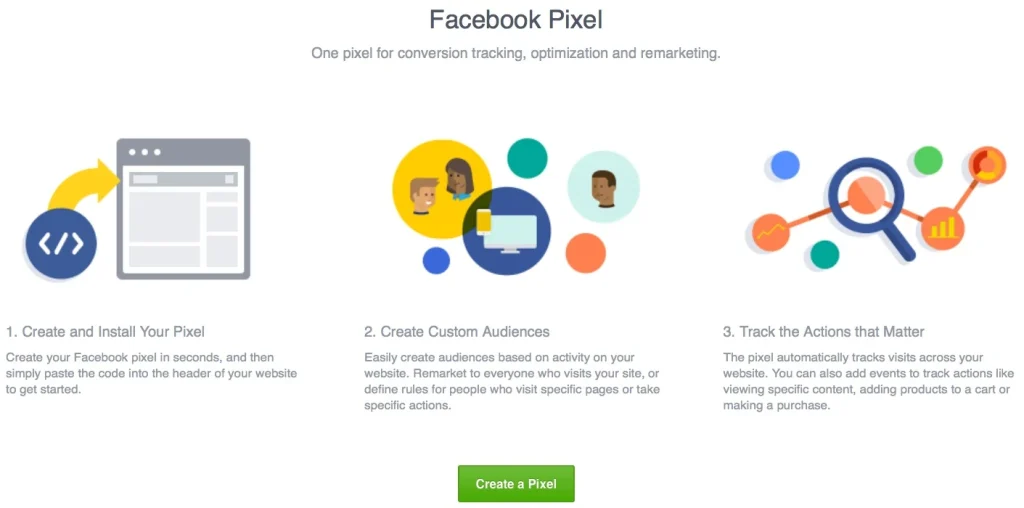
What happens here is called “retargeting” and this contributes to the increase of your ticket sales by optimizing the reach of your ads by distributing (and redistributing) them across various social media platforms. The pixels attached to those ads collect consumer interactions as data and ensure that they will see them again on Facebook or Instagram. If you’re ready to get started with Meta pixels, Facebook has a step-by-step guide to help you set it up and install a Meta pixel.
Additionally, pixels run by GoogleAds allow you to track conversions which tells you what happens after people online interact with your ads through temporary cookies. This can be especially valuable when you want to see what specific content is driving that customer interaction with your ads and website. You can then make the decision to spend more time and money on specific ads and content that work rather than spend it on those that don’t.
How pixels affect your marketing strategy and ticket sales
Now that you know how specific pixels work to benefit your music event, let’s review just a few of the ways they can keep your sales on track for success. By implementing tracking pixels, they can help you and your event by:
- Informing you about your audience demographics, virtual experience, and interactions
- Allowing you to optimize your site and marketing strategy to improve the experiences of your target audience
- Planning a data-driven marketing strategy that is conclusive and will ensure that you are driving in ticket sales
Tracking pixels are an easy tool that improves your event marketing by garnering insight that drives ticket sales and audience interaction and is an indispensable marketing tool that you should be utilizing now for your events.
Through a Ticketing Website
You can add your pixels easily to Ticket Fairy’s dashboard! Register your event with www.ticketfairy.com and optimize your event campaigns with tracking pixels! Ticket Fairy allows you to integrate Google and Facebook pixels into the ticketing system.
A simple way to set this up would be:
- After you create your event, visit https://manage.ticketfairy.com/events. Click on the Manage option for the event you want to import pixel tracking into.
- Click on Edit and select the Tickets option in the left side panel.
- Scroll down and you will see Advanced Options.
- To import your Facebook pixel, click on the button that reads Import Facebook Pixel on the right.
- A page will pop up that will ask you to choose the pixel you want to integrate.
- Once you do this, the code will automatically appear in the blocks on your ticketing page. The code will look something like this.
- Scroll down and click on Save Advanced Options to apply this.
Google Analytics - To allow pixel tracking in Google Analytics, enter the GA Tracking ID or the Google Tag Manager ID from your website and paste the code there.
Don’t forget to Save Advanced Options every time!



