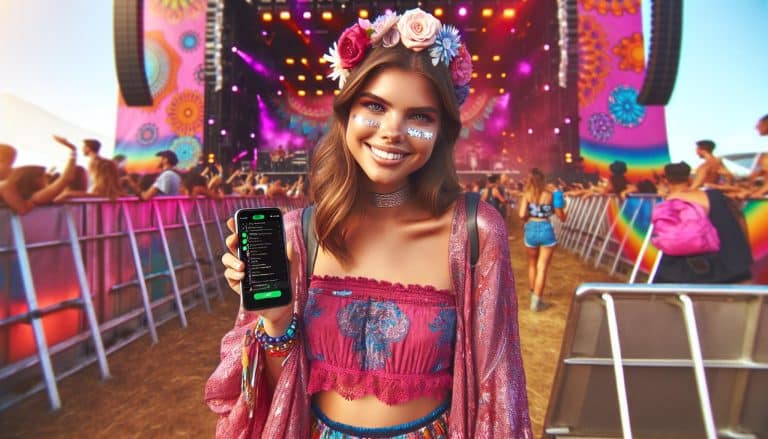Are you struggling to accurately track ticket sales on iOS devices? You’re not alone. With Apple’s privacy updates, traditional tracking methods have become less reliable, leaving event organizers and venue owners in the dark about their iOS conversion data.
Enter the Conversions API – a game-changing solution that’s revolutionizing how you can monitor and analyze your ticket sales on iOS platforms. By implementing this powerful tool, you’ll gain valuable insights into your customers’ journey, from initial interest to final purchase, all while respecting user privacy. In this article, we’ll explore how the Conversions API can help you overcome iOS tracking challenges and optimize your ticket sales strategy for maximum success.
Key Takeaways
- Conversions API enables accurate tracking of iOS ticket sales by bypassing browser-level limitations and privacy restrictions.
- Implementing server-side tracking through Conversions API ensures real-time data collection and improved attribution for ticket purchases.
- Key events to track include Initiate Checkout, Purchase, and Donation, providing comprehensive insights into the sales funnel.
- Best practices include ensuring data accuracy, complying with privacy regulations, and using Advanced Matching for improved user identification.
- Analyze conversion results and optimize sales strategies using metrics like conversion rate, AOV, and attribution data to improve event performance.
Understanding the Conversions API
The Conversions API offers a powerful solution for tracking ticket sales on iOS devices, providing enhanced accuracy and privacy compliance.
What Is the Conversions API?
The Conversions API is a server-side tracking and conversion solution developed by Facebook. It improves ad tracking and measurement by enabling direct communication between your server and Facebook’s servers. This approach bypasses browser-level tracking limitations imposed by iOS 14 updates and ad-blocking software.
Key features of the Conversions API include:
- Server-side tracking: Sends conversion event data directly from your server to Facebook
- Higher signal quality: Reduces signal loss due to network issues or user opt-outs
- Enhanced accuracy: Provides more reliable conversion tracking compared to browser-based methods
- Privacy compliance: Aligns with evolving privacy regulations and user preferences
How Does It Work for iOS Ticket Sales?
For iOS ticket sales, the Conversions API operates by transmitting purchase conversion events from your server to Facebook. This process ensures accurate tracking of ticket sales even when browser-based tracking is restricted.
The workflow for iOS ticket sales using the Conversions API typically includes:
- Event capture: Your server records ticket purchase events
- Data preparation: Relevant purchase data is formatted according to Facebook’s requirements
- Secure transmission: The formatted data is sent securely to Facebook’s servers
- Attribution: Facebook attributes the conversion to the appropriate ad or campaign
- Reporting: The conversion data is reflected in your Facebook Ads reporting
By implementing the Conversions API for iOS ticket sales, you gain:
- Real-time tracking: Monitor ticket sales as they occur
- Improved attribution: Better understand which ads drive ticket purchases
- Enhanced optimization: Use accurate data to refine your ad targeting and messaging
The Conversions API provides a robust solution for tracking iOS ticket sales, enabling you to maintain effective ad performance and measurement in the face of evolving privacy regulations.
Setting Up the Conversions API for iOS

Setting up the Conversions API for iOS requires careful preparation and configuration. Follow these steps to implement this powerful tracking solution for your ticket sales.
Prerequisites
Before configuring the Conversions API for iOS:
- Upgrade to a Business Ads Manager account: Personal ad accounts no longer support this feature. Ensure you have a Business Ads Manager account for full functionality.
- Create a Facebook Pixel: Set up a Facebook Pixel within your Business Manager account. This pixel serves as the foundation for tracking conversions and user behavior.
Configuring Your iOS App
To configure your iOS app for the Conversions API:
- Generate an Access Token:
- Log in to your Business Account and navigate to Event Manager
- Locate your Pixel and click on the Settings Tab
- Find the Conversions API section and select “Get Started”
- Follow the provided steps to generate your Access Token
- Set Up Conversions API Events:
- In the Conversions API section, choose the events you want to track
- Select relevant events such as Add To Cart, Complete Registration, Initiate Checkout, and Purchase
- Review and confirm your event selection
- Implement the API:
- Choose the manual implementation option by clicking “Open Implementation Guide”
- Copy the generated Access Token and store it securely
- Click on Import Facebook Pixel in Advanced Settings in the Ticket Fairy Dashboard
- Select your pixel ID and paste the Access Token into the Secret Access Token field
By following these steps, you establish a robust foundation for tracking ticket sales on iOS using the Conversions API. This setup enables accurate data collection while respecting user privacy, providing valuable insights for your event marketing strategies.
Implementing Ticket Sales Tracking

Identifying Key Events to Track
To effectively track ticket sales on iOS using the Conversions API, focus on these key events:
- Initiate Checkout: Track when a user begins the ticket purchase process. This event provides insights into user intent and potential conversion rates.
- Purchase: Record completed ticket transactions. This event is crucial for measuring sales performance and revenue generation.
- Donation: If your event includes a donation option, track these contributions separately. This data helps measure the success of fundraising efforts tied to ticket sales.
Monitor these events to gain a comprehensive understanding of your ticket sales funnel and user behavior on iOS devices.
Sending Purchase Events to the API
To send purchase events to the Conversions API if you use Ticket Fairy for your ticket sales:
- Sell Tickets! We will send the relevant page view, purchase and funnel events to the Conversions API automatically. Just follow the instructions above to generate your Secure Access Token and import your Facebook/Meta Pixel in the Ticket Fairy Dashboard.
To send purchase events to the Conversions API manually (if you don’t use Ticket Fairy for your ticket sales):
- Use Zapier Integration: Connect your ticket shop to the Facebook Conversion API through Zapier. This method simplifies the process of sending event data without extensive coding.
- Prepare Event Data: Format the purchase event data according to the Conversions API requirements. Include essential information such as event name, value, currency, and any custom parameters relevant to your tracking needs.
- Transmit Data Securely: Use HTTPS POST requests to send the prepared event data to the Conversions API endpoint. Ensure that all sensitive information is encrypted during transmission.
- Verify Data Receipt: Implement a system to confirm that the API has successfully received and processed the purchase event data. This step helps maintain data integrity and troubleshoot any potential issues.
By following these steps, you can effectively send purchase events to the Conversions API, enabling accurate tracking of ticket sales on iOS devices while respecting user privacy.
Best Practices for Data Collection

To effectively track ticket sales on iOS using the Facebook Conversions API, implement these data collection best practices:
Ensuring Data Accuracy
Use server-side tracking through the Facebook Conversions API for reliable data collection. This method bypasses browser-based tracking limitations and ensures accurate data capture even with iOS 14’s privacy restrictions. Implement webhooks to send purchase events from your ticketing platform to the Conversions API in real-time. This approach guarantees that all ticket sale events are captured and transmitted promptly.
Create a data quality assurance process to verify the accuracy of collected information. Regularly audit your data collection methods and cross-reference ticket sales data from multiple sources to identify and rectify discrepancies. Implement data validation checks to ensure that all required fields are populated correctly before sending events to the Conversions API.
Utilize the Aggregated Event Measurement protocol to comply with iOS 14 restrictions while measuring conversion events. This protocol allows you to adhere to the eight-event limit and prioritization rules set by Apple. Prioritize your most important conversion events to ensure that critical ticket sale data is captured within the allowed limits.
Complying with Privacy Regulations
Implement robust data encryption methods when transmitting ticket sale information to the Conversions API. Use HTTPS POST requests with TLS 1.2 or higher to secure data in transit. Ensure that your server’s SSL certificate is up-to-date and properly configured to maintain a secure connection with Facebook’s servers.
Obtain explicit user consent for data collection and tracking. Clearly communicate to your ticket buyers how their data will be used and provide easy opt-out options. Implement a data retention policy that aligns with privacy regulations such as GDPR and CCPA. Regularly review and update your privacy policy to reflect any changes in data collection practices.
Utilize Facebook’s Advanced Matching feature to improve user identification while respecting privacy. This feature allows you to send hashed user data such as email addresses or phone numbers, which Facebook can then match to user profiles without exposing personal information. Implement this feature carefully to balance improved tracking capabilities with user privacy concerns.
Analyzing Ticket Sales Data

Analyzing ticket sales data through the Conversions API provides valuable insights for optimizing your event marketing strategy. This section explores how to interpret conversion results and refine your sales approach.
Interpreting Conversion Results
Interpreting conversion results from the Conversions API involves examining key metrics to understand your ticket sales performance:
- Conversion Rate: Calculate the percentage of users who complete a purchase after initiating checkout. A higher conversion rate indicates a more effective sales funnel.
- Average Order Value (AOV): Determine the average amount spent per transaction. Track changes in AOV to assess the impact of pricing strategies or promotional offers.
- Revenue by Ticket Type: Analyze which ticket categories generate the most revenue. This information helps in adjusting ticket allocations and pricing for future events.
- Purchase Timing: Identify peak sales periods and lulls in ticket purchases. Use this data to time your marketing campaigns and promotional efforts effectively.
- Attribution Data: Examine which marketing channels or campaigns drive the most conversions. This insight allows for better allocation of marketing resources.
Create a data visualization dashboard to track these metrics in real-time, enabling quick decision-making and strategy adjustments.
Optimizing Your Sales Strategy
Utilize the insights gained from the Conversions API to refine your ticket sales strategy:
- Personalized Marketing: Leverage user data to create targeted marketing campaigns. Tailor messaging and offers based on user behavior and preferences.
- Dynamic Pricing: Implement dynamic pricing strategies based on demand trends observed through the API. Adjust ticket prices in real-time to maximize revenue and occupancy.
- Retargeting Campaigns: Use conversion data to create retargeting ads for users who initiated but did not complete a purchase. Offer incentives to encourage conversions.
- Funnel Optimization: Identify and address drop-off points in your sales funnel. Streamline the checkout process to reduce abandonment rates.
- Cross-Selling and Upselling: Analyze purchase patterns to identify opportunities for offering complementary products or upgrades.
- Predictive Analytics: Use historical data to forecast future sales trends and optimize inventory management.
- A/B Testing: Continuously test different marketing messages, ticket packages, and pricing strategies to identify the most effective approaches.
By regularly analyzing your ticket sales data and applying these optimization strategies, you can significantly improve your event’s financial performance and attendee satisfaction.
Troubleshooting Common Issues

Tracking ticket sales on iOS using the Conversions API can present challenges. Here are solutions to common issues you may encounter:
Resolving Tracking Discrepancies
Tracking discrepancies often occur due to privacy measures and ad-blocking software. To address these issues:
- Implement server-side tracking: Use the Facebook Conversions API alongside the Meta Pixel for full-funnel visibility. This combination bypasses browser-level tracking limitations, providing more accurate data.
- Verify event parameters: Ensure all required parameters are correctly configured for each event. Double-check that values like event_name, event_time, and user_data are accurately populated.
- Use Advanced Matching: Enable Facebook’s Advanced Matching feature to improve user identification across devices. This enhances data accuracy by matching user information with Facebook’s database.
- Monitor real-time events: Regularly check the Events Manager in your Facebook Business Manager account to verify if events are being received in real-time. This helps identify any sudden drops in data transmission.
- Implement data quality checks: Create a data quality assurance process to validate the accuracy of transmitted data. Compare server-side logs with the data received by Facebook to identify discrepancies.
Addressing API Connection Problems
API connection issues can disrupt data flow. Here’s how to troubleshoot and resolve these problems:
- Verify API credentials: Ensure your Access Token is valid and has not expired. Regenerate the token if necessary and update it in your implementation.
- Check server configuration: Verify that your server can make outbound HTTPS connections to Facebook’s endpoints. Ensure firewalls or security settings are not blocking these connections.
- Monitor API response codes: Implement logging for API responses. Pay attention to error codes returned by Facebook, such as 400 (Bad Request) or 500 (Internal Server Error), which can indicate specific issues.
- Use Facebook’s API testing tools: Utilize Facebook’s Graph API Explorer or Postman collections to test API calls independently from your implementation. This helps isolate whether issues are related to your code or the API itself.
- Implement retry logic: Add retry mechanisms for failed API calls, using exponential backoff to avoid overwhelming the API during temporary outages.
- Stay updated with API changes: Regularly check Facebook’s developer documentation for any API updates or deprecations that may affect your implementation.
By addressing these common issues, you can ensure more reliable tracking of ticket sales on iOS using the Conversions API, leading to improved data accuracy and better-informed marketing decisions.
Conclusion
Tracking ticket sales on iOS using the Conversions API offers a powerful solution for event organizers facing privacy challenges. By implementing this server-side tracking method you’ll gain accurate insights while respecting user privacy. Remember to follow best practices for data collection and analysis to optimize your marketing strategies. With the right approach you can overcome tracking discrepancies and API connection issues ensuring reliable data for informed decision-making. Embrace the Conversions API to boost your event’s success in the evolving digital landscape.
Frequently Asked Questions
What is the Conversions API and why is it important for iOS ticket sales?
The Conversions API is a server-side tracking solution developed by Facebook to address challenges in tracking ticket sales on iOS devices due to Apple’s privacy updates. It’s important because it allows event organizers to monitor and analyze ticket sales more effectively while respecting user privacy, bypassing browser-level limitations and providing enhanced accuracy and privacy compliance.
How does the Conversions API work for iOS ticket sales?
The Conversions API works by capturing purchase events on the server-side, preparing the data, and securely transmitting it to Facebook. This process allows for real-time tracking of ticket sales on iOS devices, bypassing browser restrictions. It enables direct communication between servers, provides higher signal quality, and improves attribution for ad campaigns, all while maintaining user privacy.
What are the key steps to set up the Conversions API for iOS?
To set up the Conversions API for iOS, you need to:
- Create a Business Ads Manager account
- Set up a Facebook Pixel
- Generate an Access Token
- Select events to track
- Implement the API code in your iOS app
Following these steps establishes a robust foundation for tracking ticket sales on iOS while respecting user privacy.
What are some important events to track for ticket sales?
Key events to track for ticket sales include:
- “Initiate Checkout”
- “Purchase”
- “Donation”
These events provide valuable insights into user behavior and sales performance. By monitoring these events, event organizers can better understand their sales funnel and optimize their marketing strategies accordingly.
How can event organizers ensure data accuracy when using the Conversions API?
To ensure data accuracy, event organizers should:
- Implement server-side tracking
- Use real-time event transmission
- Create a data quality assurance process
- Utilize the Aggregated Event Measurement protocol
- Implement robust data encryption
- Obtain user consent
- Use Facebook’s Advanced Matching feature
These practices help maintain data integrity while complying with privacy regulations.
What strategies can be used to optimize ticket sales based on Conversions API data?
Strategies for optimizing ticket sales include:
- Personalized marketing
- Dynamic pricing
- Retargeting campaigns
- Funnel optimization
- Cross-selling and upselling
- Predictive analytics
- A/B testing
By regularly analyzing ticket sales data and applying these strategies, event organizers can improve financial performance and attendee satisfaction.
How can event organizers troubleshoot common issues with the Conversions API?
To troubleshoot common issues:
- Implement server-side tracking to resolve discrepancies
- Verify event parameters for accuracy
- Use Advanced Matching to enhance data precision
- Check API credentials and server configurations
- Monitor API response codes
Following these tips ensures more reliable tracking of ticket sales and leads to better-informed marketing decisions.
You May Also Like:
How to Use Spotify Playlists to Market Your Festival and Boost Ticket Sales
Boost Event Sales: Master Pixel Tracking for Ticket Conversions
Navigating the Pain Points: Achieving Profitability and Sustainability for Festival Organizers